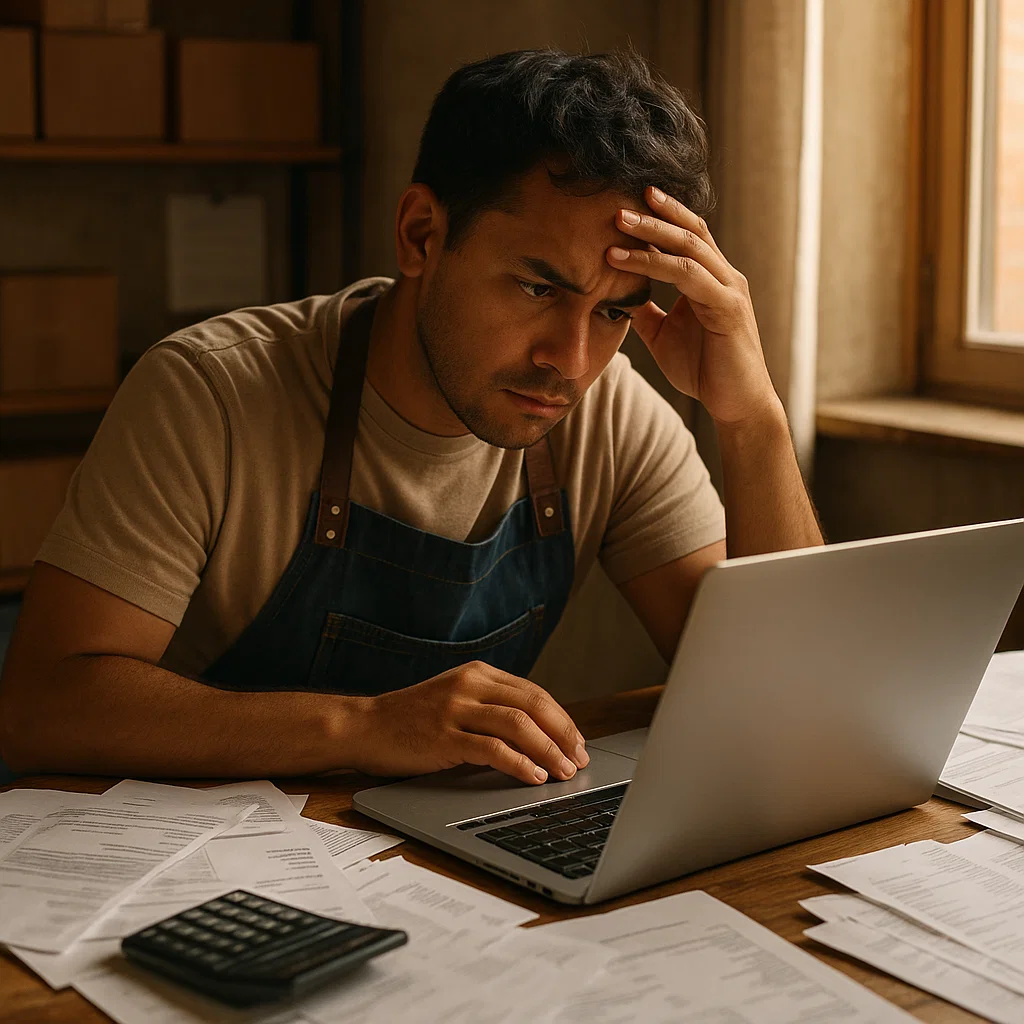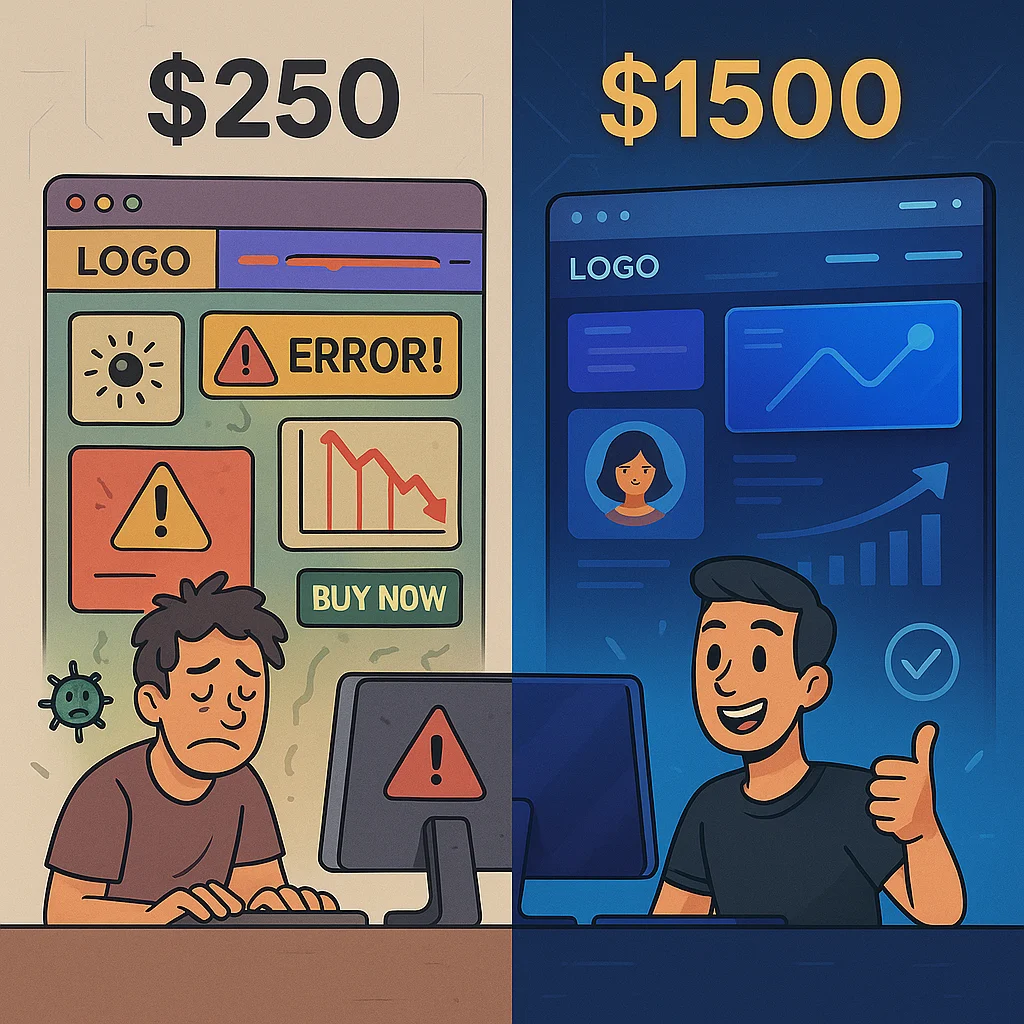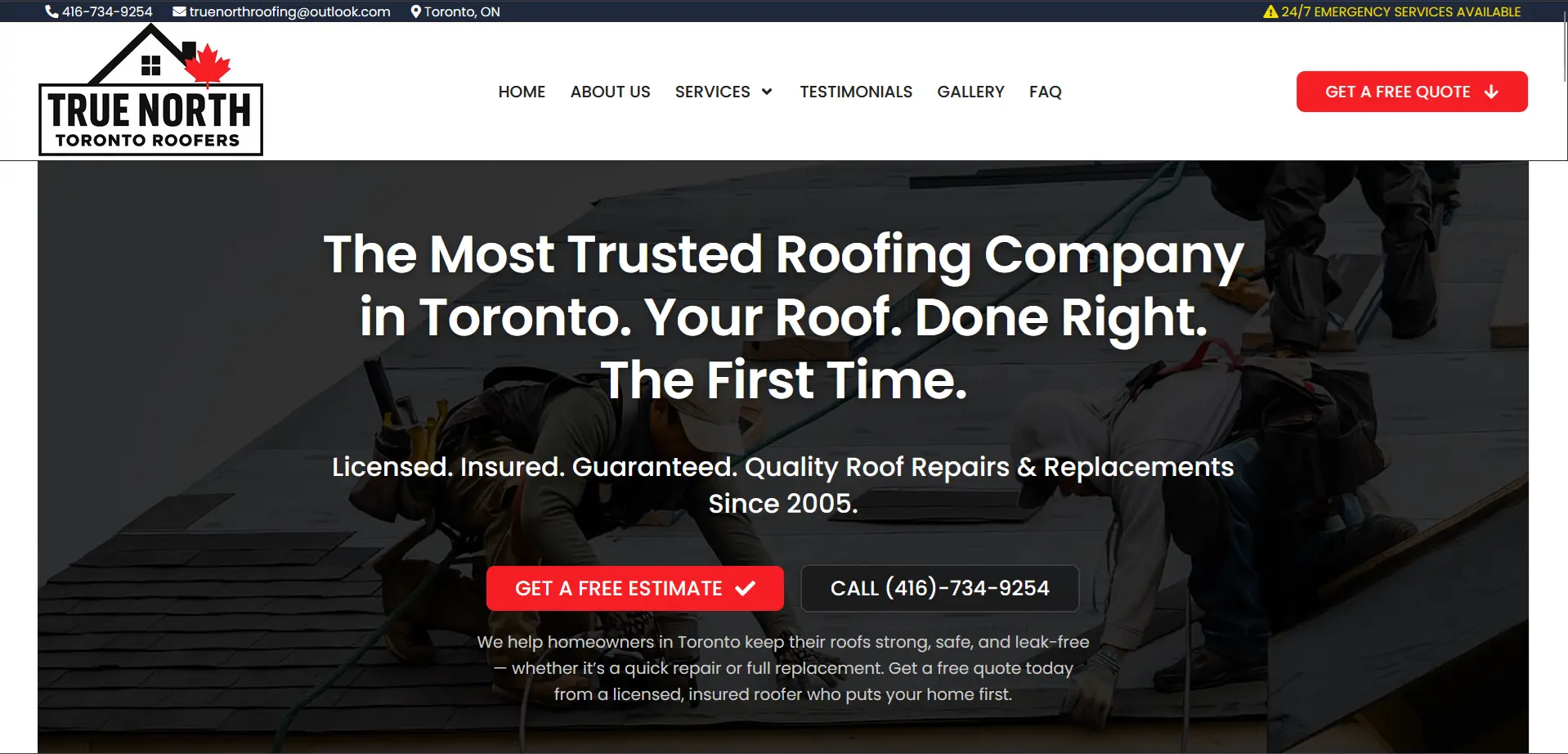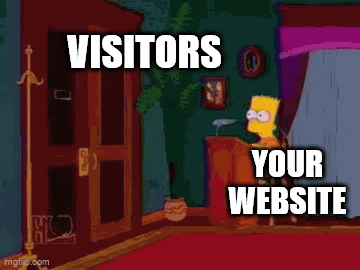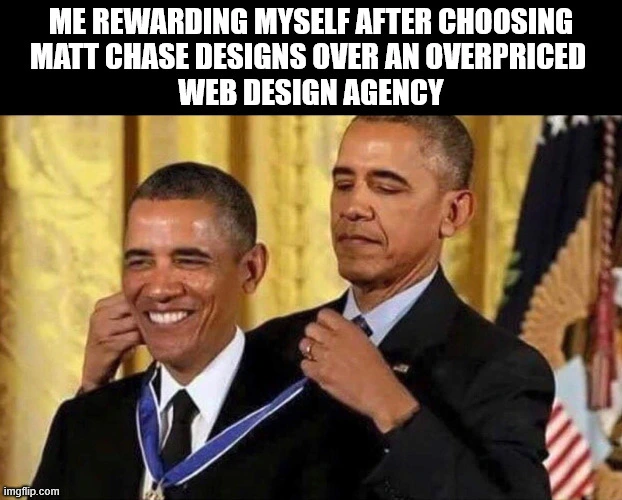Many people searching Wix vs Squarespace Website Builders for Small Businesses: Which Is Best? is a question a lot of business owners ask when they need a website. Both promise easy setup, clean design, and no coding. You pick a template, add your text, and publish. It feels like progress. Honestly, it usually is at first.
But here is the part no one tells you.
Most small business websites built this way struggle to do the one job that matters. Getting customers.
They look good.
They just do not perform.
So, Wix vs Squarespace Website Builders for Small Businesses: Which Is Best?
The real answer depends on what you expect your website to do.
Let me explain.
Why Wix and Squarespace feel like the right choice
Wix and Squarespace feel safe.
They are popular.
They are affordable.
They promise control.
You do not have to call anyone.
You do not have to explain your business to a stranger.
You can build something on your own schedule.
That sounds great.
And for some people, it works fine.
But building a website is not the same as building a working website. A real business site needs to load fast, explain what you do clearly, and guide visitors toward action. Most builder sites are built around how the tool works, not how people think.
Where website builders start to fall apart
Most DIY builder sites share the same problems.
Slow load time from heavy templates
Confusing layout
Weak home page message
No clear path for visitors
Poor SEO structure
The site ends up feeling like a digital flyer instead of a business tool.
People land on the page and wonder
What does this business do
Why should I trust them
What should I click
If those questions are not answered fast, they leave.
TIP: If someone cannot tell what you do within five seconds of landing on your site, the site is not doing its job.

Why good looking does not mean good performing
Design matters.
But design alone does not sell.
A website needs flow.
It needs order.
It needs purpose.
Most Wix and Squarespace sites are built by stacking blocks until the page feels full. There is rarely a plan for how a visitor should move through the page or what they should do next.
This is why you see modern looking sites that still get no calls and no form fills.
It is not broken.
It is just not built for action.
The SEO problem with website builders
When people type Wix vs Squarespace Website Builders for Small Businesses: Which Is Best? into Google, they expect a simple answer, but the real issue is not the builder. It is how the website is structured for search and for visitors.
DIY SEO often looks like this.
Add a city name everywhere.
Add a few blog posts.
Hope Google figures it out.
That used to work.
It does not anymore.
Search engines want structure.
Clear service pages.
Clear location pages.
Proper heading order.
Pages built for real searches.
If someone searches for a service in a town, there should be a page built for that exact search. Builder sites often try to rank everything from the home page, which makes it harder to rank for anything specific.
EXAMPLE: A contractor I reviewed had one page for all services. After building separate pages for roofing, siding, and repairs, each focused on the same city, search traffic started growing without ads.

So, Wix vs Squarespace Website Builders for Small Businesses: Which Is Best?
If your goal is to publish a website, both work.
If your goal is to get customers, neither tool fixes the real problem.
The issue is not which builder you choose.
The issue is how the website is structured.
You can build a bad site on Wix.
You can build a bad site on Squarespace.
The tool does not create the strategy.
The layout does not create the message.
The template does not create trust.
That part has to be designed.
How I build websites differently
I do not build pages.
I build systems.
Every site I create is designed around three things.
Speed
Clarity
Search intent
The home page explains what the business does quickly.
Each service has its own page.
Each location has its own focus.
The layout guides visitors toward action.
This turns a website into something useful.
Not just something nice to look at.
I also handle the parts most business owners never want to touch.
Performance
Mobile layout
SEO structure
Ongoing edits
You deal with one person.
Not a sales team.
Not a support desk.
If something needs changing, you message me and I fix it.

Who this approach is really for
This is not for people who want a hobby site.
This is for business owners who want leads.
It is for people who are tired of guessing.
It is for people who feel stuck with their current site.
It is for people who know something is wrong but cannot see what.
You might still like Wix or Squarespace.
That is fine.
But if your website looks good and does nothing, the tool is not the real problem. The structure is.
The first step before choosing or rebuilding anything
Most owners jump straight to rebuilding.
That is risky.
You should know what is broken first.
That is why I offer a free website audit.
I look at
speed
layout
SEO
messaging
visitor flow
I show what is hurting traffic.
I explain why it matters.
I show what to fix first.
No pressure.
No sales trap.
Just clear answers.
Want to know what is holding your site back? 👉 Get a free five minute website audit and I will show you what to fix first.

Final thoughts
Wix vs Squarespace Website Builders for Small Businesses: Which Is Best? sounds like the right question at first. But the better question is whether your website is actually bringing in customers.
If your site looks fine but does nothing, something is missing. It may need clearer structure, better messaging, or a stronger setup for search. You do not have to guess at that on your own.
I offer a free website audit where I review your site and explain what is helping and what is holding it back. It is a simple way to get clear answers before you spend time or money rebuilding anything.
If you already know you want help, you can also contact me directly through my website. I work one on one with small business owners and handle everything from layout and content to performance and SEO.
Whether you want feedback or a fresh start, I am happy to take a look and talk through the next step with you. Contact me today!